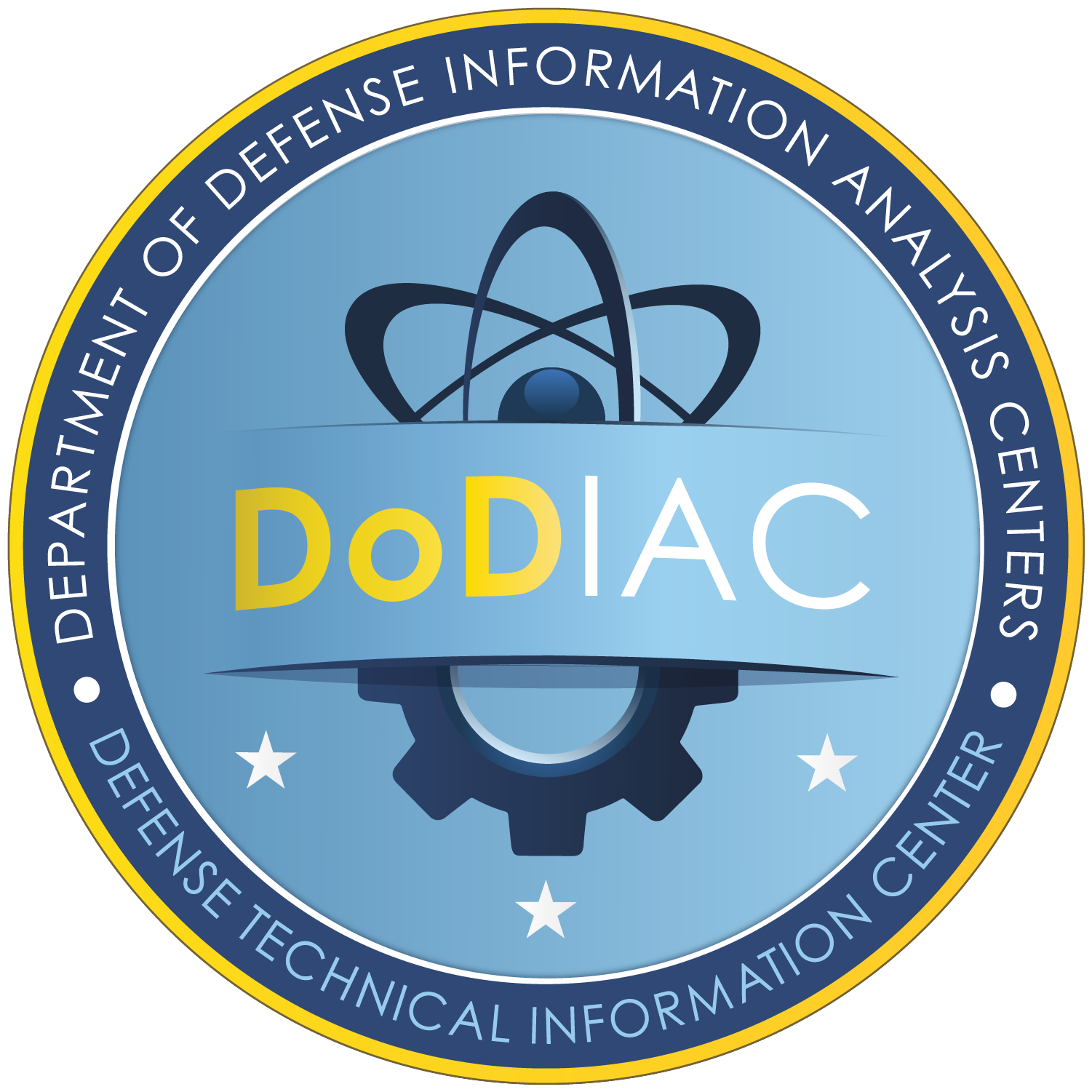Submitting and Updating Software Data
The data submission user input screens, illustrated in Figure 4, are primarily based upon information available from the DoD Software Resources Data Report (SRDR) forms [1] and COCOMOII parameters [2]. The explanation of each data item is displayed when the user hovers the mouse on associated with the field.
After the submission, the system will pop up messages as shown in Figure 5. The user can either choose to update the previously submitted data or submit another new data point.
When a user submits a set of data for incorporation into the toolkit, the validation team analyzes the data to ensure that the proper counting rules were used and that the data can be aggregated with the rest of the toolkit data to support future toolkit queries. Once the user-submitted data is validated, it is incorporated into the toolkit. Currently, the DACS toolkit team is working on a reward system that will provide custom analyses and reports for those organizations that contribute data directly to the toolkit.
Initial Toolkit Contents
The initial release of the DACS Software & Systems Cost and Performance Analysis Toolkit will contain Software Resources Data Report (SRDR) data provided by the Air Force [1]. This data has been sanitized for public release by the US Department of Defense (DoD) and validated by a DoD-funded academic research team. (see sidebar) Efforts are also underway at the University of Southern California (USC) Center for Systems and Software Engineering (CSSE) to obtain permission from their affiliates to migrate the academic COCOMO II calibration data into the DACS Software & Systems Cost and Performance Analysis Toolkit. Efforts are also underway to include additional DoD SRDR data in the toolkit as it is approved for public release. Individual project data submitted to the toolkit will capture both the SRDR and COCOMO II fields so that a richer set of software development performance analyses can be supported in the future.

Figure 3. Searching Output Statistics